This week CGM, we talk about forgetting not His Benefit. We must always remember the Goodness of God. What He had spoken to us through His word/ His Servants. I realised it was actually quite interesting to understand our memory and how similar it is to the PC/ Notebook memory.
•RAM
•ROM
•Cache
•Flash Memory
•Virtual memory
•BIOS
When i first read the different types of Memories, The first 3 kinds of memories stucked me hard because it seems like i can totally relate to these 3 in my personal life. Especially the ROM And the RAM, where its illustrations really comes in handy for my cgm :)
Cache
The cache in the computer is used a temporary holding space for frequently accessed data so it can be accessed quicker. Cache is usually stored as small files on the hard drive for easy access later.
I dont know about you, I always use this part of my memory when i study for exams. The notes i studied will always be stored in my 'temporary holding space'. Because for a short period of time, i need them to be at the tips of my fingers (liken to the computer's cache memory - for easy access).
RAM – Random Access Memory
RAM is most known type of memory for a computer. When someone is referring to how much memory is in their computer they are referring to RAM. The RAM is either connected to the motherboard by a socket connection or integrated directly on the board. Every computer comes with some amount of RAM that usually can be increased by the user. In general, the more RAM on a computer the better the performance. This is liken to our main memory, the capacity of our memory seems to be always limited. We tend to forget things because the RAM is overloaded. We stored almost everything inside this part of the memory. We choose what we want to store in our memory, the good, the bad, the ugly, the sinful, etc... sometimes we store too much unneccesaries, which reduced the perfomance of our 'PC'. (unused application/icon in your desktop?)
ROM – Read Only Memory
ROM is memory contained in a computer that is not easily modified and is usually used to store the initial program or information that a computer needs to run before the operating system is loaded. This is liken to our past. Can be good, can be bad memory. These are not easily modified and this part of the memory needs to be run before we really start our 'operating system'/ start storing in our 'RAM'. Isn't it true that majority of our past always runs in our mind first before we can actually 'load' and make decision of our life?
If we are not careful, there is always tendency to remember what we need to forget and forget what we need to remember. and that is because we stored what is to be stored in the ROM into RAM and vice versa.
The 'RAM' is an important part of our memory, we cannot store everything and anything inside our 'RAM'. Because it really reduced our performances as a person. Therefore, clear your desktop! clear the unwanted applications in your life. Applications of sin, lying, pronography to things like procastination, bitterness etc. Run the application in your life well! Be focus. Clear the unwanted things! Dont waste space!!
Putting ROM into RAM.
It is especially dangereous when we dont utilised ROM in our life. When we store all our past in our RAM. We cannot operate in the past be it good or bad. We must operate without the past BUT! we should always be reminded of the past. Thats why it is such a beautiful thing that ROM is run before the Operating System.
Are you constantly living in the past... if you are, maybe you had stored all your past in your 'RAM'. We need to put conscious effort to separate this part of our memory from our 'RAM' if not, it is really hard to operate and run the more important applications in our life.


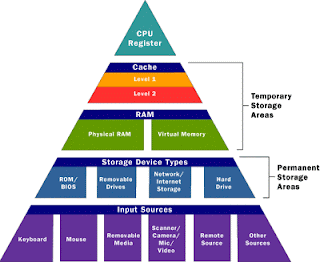





No comments:
Post a Comment